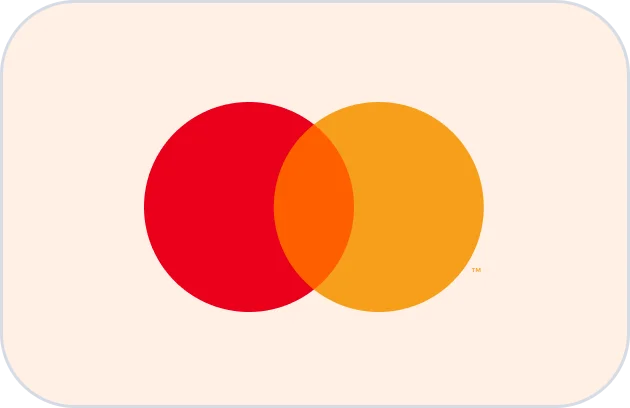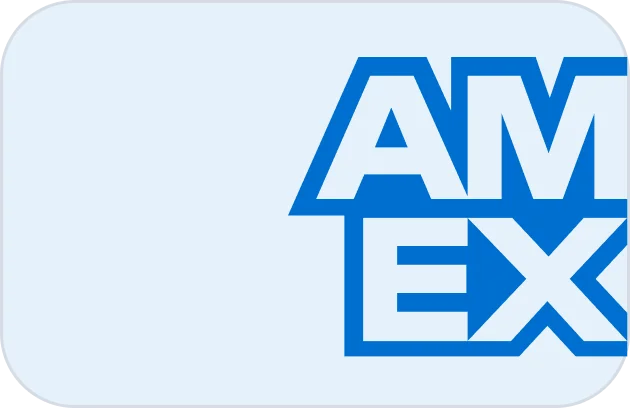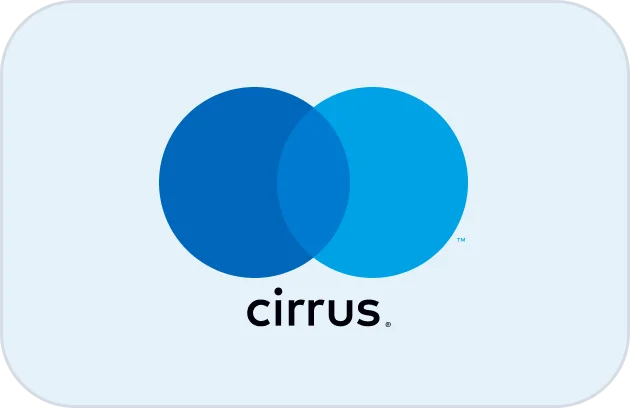If your reps spend more time waiting than talking, you don’t have a sales problem — you have a throughput problem. Auto dialer software should turn idle minutes into booked meetings without burning lists, tripping compliance, or wrecking brand trust. This is the end-to-end, no-fluff playbook for picking, deploying, and operating dialers that convert dead time into pipeline — the same operating discipline platform teams use with solutions like ActiveCalls to generate consistent, compounding results.
1) Throughput First: Why Dialers Win or Lose Before the First Call
Dialers don’t create demand; they surface it faster. The winners are the teams that engineer the funnel from connect → conversation → next step. That means modeling contactability honestly, pacing to reality (not lore), and aligning your dialer mode to list quality, compliance rules, and rep skill. If you skip this and just “turn on predictive,” you’ll inflate attempts, get labeled as spam, and watch your connect rate collapse in a week.
Design around three constraints: list physics (age, opt-in provenance, timezone mix), legal guardrails (safe hours, opt-outs, abandonment ceilings, disclosure rules), and human cognition (a rep can hold only one conversation well at a time). Your dialer should enforce the guardrails automatically and give supervisors live levers (lines-per-agent, caller ID pools, recycle rules) on a single screen.
The three conversion cliffs you must avoid
- Over-pacing (too many lines per agent) → abandoned calls and flags. Fix with dynamic pacing from live connect rate.
- List burn (calling too frequently or at dead hours) → spam labels and opt-outs. Fix with recycle windows by timezone and “max attempts per day/week.”
- Context loss (calls without a plan) → low pass-off and no next step. Fix with one-page scripts and calendar-in-call booking.
2) Predictive vs. Power vs. Preview: Pick Modes by Math, Not Myth
Every campaign deserves a mode on purpose. Predictive maximizes talk time when connect rates are low/volatile and lists are large. Power (one line per agent) suits steady contactability, regulated spaces, and newer teams. Preview wins where context beats speed (high-value B2B, collections, renewals). Mature stacks also use progressive (auto-dials one new call as soon as the current one ends) for steady inbound overflow or blended scenarios.
Stop arguing about “the best dialer” and instrument the right metrics by mode: talk time/hour, connects/hour, meetings per 100 connects, deals per 100 connects, abandonment%, spam flag rate, and opt-out rate. If these are not visible intraday, you’re flying on feelings.
| Mode | Best For | Guardrails that Make It Win |
|---|---|---|
| Predictive | Mass-volume outbound, unstable connect % | Dynamic pacing, abandon ≤3 %, CLI rotation, TCPA windows. |
| Power | Steady connect lists, compliance-sensitive | 1 line/agent, STIR/SHAKEN, recycle rules, in-call booking. |
| Preview | High-value B2B, renewals, collections | Context panel, objection snippets, SMS follow-ups. |
| Progressive | Overflow or blended queues | Auto-advance w/ pacing caps; queue-aware routing. |
| Preview-Assist | Warm handoffs to CSM/sales | Auto-load account data; one-click transfer. |
| Inbound Hybrid | Support + upsell teams | Shared queue; skill-based blend; soft SLAs. |
| Predictive-AI | Dynamic connect forecasting | Machine-learned pacing; auto CLI cool-down. |
| Click-to-Dial | Small teams, complex cases | CRM embedded button; audit log tracking. |
| IVR Pre-Screen | Lead qualification before agent | Intent capture; priority routing; voice-to-CRM fields. |
| Voicemail Drop | Follow-ups, drip campaigns | A/B VM scripts; callback offer; SMS confirm. |
| Predictive Lite | New markets, low volume | Lower line ratio; learn curve friendly pacing. |
| Time-Zone Aware | National lists across regions | Geo windowing; auto shift scheduling. |
| Compliance-Lock | Heavily regulated industries | Hard windows; consent capture; live audit trail. |
| Power-CRM Synced | HubSpot/SFDC native teams | Auto log tasks; 2-way disposition sync. |
| Outbound Chat-Assist | Blended chat+voice | Unified inbox; agent context handoff. |
| Predictive Compliance+ | High volume B2C finance | TCPA auto-stop; credit-risk screen; recording policy. |
| Sales Power+ | Quota-driven teams | Leaderboard on next-steps; dynamic scripts. |
| Retention Preview | Churn-risk renewals | AI sentiment flag; CSM callback trigger. |
| Fundraising Mode | Non-profit pledge drives | Soft dial ratio; emotion-based scripts; PCI pause. |
| Support Follow-Up | Ticket closure calls | Auto-import open tickets; close disposition. |
| Survey Post-Call | CSAT/NPS collection | Auto-launch after wrap; anonymize responses. |
| Training Sandbox | New-hire practice lists | Simulated leads; QA review; auto scorecards. |
| Disaster Recovery | Fail-over site dialing | Redundant SIP routes; carrier diversity; playbook alerts. |
| Custom Blend | Enterprise multi-segment | Rule-based mode switch; central analytics governance. |
3) Compliance Without Fear: Legal Guardrails That Scale Revenue (Not Anxiety)
Compliance is not a department; it’s a set of defaults. Bake it in so reps don’t have to remember the law to do their job. The pillars are lawful origin (explicit opt-in provenance), safe windows (per region), suppression lists (DNC, do-not-call-me-again, internal blocks), abandon ceilings (mode-specific thresholds), caller ID health (STIR/SHAKEN, verified pools), and disclosures (recorded intro, identity, opt-out). When the platform automates these, supervisors can focus on coaching and pacing.
Create a compliance profile per campaign: who can be called, when, how many attempts per day/week, what disclosures play, how opt-outs are captured (DTMF, voice, SMS STOP), and what audit artifacts are stored. Tie that profile to the dialer so a rep cannot accidentally violate policy; the software simply won’t allow it.
Caller ID reputation and spam labeling
Numbers get flagged when they make too many unanswered attempts, call outside hours, or show inconsistent CNAM. Keep verified number pools, rotate intelligently, and throttle attempts when connect rate collapses. Measure connect% vs. new CLIs daily. If you don’t watch reputation, the market will watch it for you.
4) List Physics & Pacing: The Science of Not Burning Your Future Pipeline
Lists are living organisms. They age, move, opt out, and change preferences over time. The best dialer teams behave like list stewards, not list pirates. That means recency buckets (0–7 days, 8–30, 31–90, 90+), timezone discipline, persona-aligned scripts, and recycle windows that respect human rhythms (e.g., weekday late afternoon for SMB, early morning for contractors, lunch for healthcare offices).
Build pacing around live telemetry, not superstition. Lines-per-agent should float from real-time connect% and agent occupancy, not a spreadsheet set a month ago. If connects fall below the floor, slow down and switch modes. If connects rise, lean in but keep abandonment below the ceiling. This “breathing” behavior is the difference between a dialer that scales and one that self-sabotages.
Recycle and resurface rules that actually work
- Max attempts per day/week per number; enforce automatically.
- Outcome-aware recycle (busy/voicemail/no-answer → different retry windows).
- Time-of-day shifts after 2–3 misses; don’t hammer the same hour.
- Cadence blending (call → SMS → email) when permitted and expected by the buyer journey.
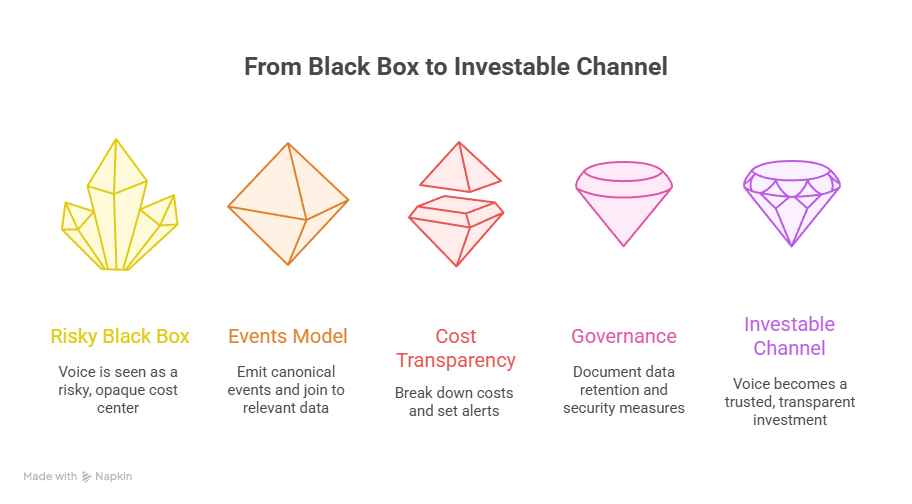
5) Script Architecture, Objection Handling & Booking: Coach the Moment That Matters
Dialers generate connects; reps generate commitments. The only reason to dial is to create a next step (meeting, payment, renewal, warm transfer). Your script design should be single-page, scroll-free, and aligned to one outcome. Show the rep three things: hook (why now), probe (fit/need), and offer (next step with time). Anything else is a spreadsheet wearing a costume.
Equip reps with micro-scripts for the objections that actually happen: “busy,” “send info,” “already have a vendor,” “budget freeze,” “I’m not the right person.” Each micro-script is three lines: empathy, value, ask. Then put the calendar inside the call. If a rep must switch tools, your show rates will drop. Give every rep instant booking with timezone detection and confirmed invites while the prospect is still nodding.
Manager levers that change outcomes this week
- Live listen + whisper/barge for “save the call” coaching.
- Script A/B by cohort; if meetings/100 connects drop for three days, switch to the contender.
- Snippet library tagged by highest meeting rate; promote winners into the default script.
6) Analytics That Move Budget — Not Just a Dashboard
Revenue leaders don’t buy dialers; they buy predictability. Your analytics must prove the straight line from dials to dollars. The canonical stack is an events model (DialStarted, Ringing, Connected, Disconnected, Wrapped, Dispositioned) that joins to Agent, Campaign, List Source, Persona, and CRM Object (lead/contact/deal/case). From there, three layers tell the story everyone can trust.
The three layers that keep you funded
- Intraday Ops: connects/hr, talk time/hr, meetings/100 connects, abandonment%, CLI health. Supervisors act now.
- Cohort Trends: week-over-week by persona, list source, script version, dialer mode. Product marketing acts next.
- Business Attribution: pipeline created, revenue/contact, CAC payback by channel. Finance acts this quarter.
Block “vanity metric theater.” If a number cannot be reproduced in all three layers, it doesn’t go into the exec deck. Map dispositions to CRM outcomes (meeting booked, demo completed, payment collected) so leaders see dialer → revenue without CSV gymnastics. Mature platforms like ActiveCalls stream events to your warehouse and ship connectors that keep IDs consistent across systems.
7) First 90 Days With a Real Dialer: A Plan You Can Actually Run
You don’t need twelve projects; you need one plan. This is the 90-day dialer program that repeatedly increases meetings/100 connects and keeps compliance quiet.
Days 1–14: Foundations and Proof
- Stand up dialer modes (predictive/power/preview) with campaign-specific compliance profiles.
- Provision verified caller IDs, enable STIR/SHAKEN, and set abandonment ceilings.
- Publish one-page scripts + micro-objections; embed calendar booking in-call.
- Instrument live metrics: connects/hr, meetings/100 connects, abandon%.
Days 15–45: Pacing, Scripts, and Stewardship
- Enable dynamic lines-per-agent from live connect%.
- Split campaigns by recency buckets, apply recycle windows, and schedule by timezone cohort.
- Run weekly script A/B and push winners into the default.
- Launch a supervisor huddle (30 minutes/day): CLI health, abandon watch, pacing tweaks, top objections.
Days 46–90: Attribution and Scale
- Stream events to your warehouse; map dispositions to CRM outcomes.
- Publish an exec dashboard: pipeline created, meetings/100 connects, revenue/contact by campaign.
- Expand verified CLI pools; rotate intelligently; enforce attempt limits.
- Codify the runbook: what to change first when connects sink, abandon rises, or spam flags appear.
8) FAQs — Deep Answers That Actually Change Your Numbers
1) How do I pick the “right” dialer mode for a mixed list without guessing?
Stop picking once. Partition the list into recency buckets and personas, then assign a default mode per slice (predictive for cold mass, power for regulated or steady contact, preview for strategic accounts). Instrument connects/hr and meetings/100 connects by slice and set auto-switch rules (e.g., if connects fall < 4% for 60 minutes, shift predictive → power). The “right” mode changes by hour, day, and campaign health — your phone system should change with it.
2) How do we raise connect rate without getting flagged as spam?
Focus on reputation + relevance + rhythm. Reputation: verified CNAM, STIR/SHAKEN A, rotate clean CLI pools, throttle attempts/CLI, and retire “tired” numbers. Relevance: align scripts to persona and day-part; use local presence responsibly. Rhythm: recycle windows by outcome (busy vs. voicemail vs. no-answer), time-of-day shifts after misses, and multi-touch cadences (call → SMS/email) where permitted. Measure connect% vs. new CLIs daily; if it drops, slow down before carriers slow you down.
3) What’s a good abandonment rate, and how do we control it in predictive?
“Good” is what’s legal and sustainable for your region and brand (many teams target low single digits). Control it by dynamic pacing (lines-per-agent tied to live connect%), agent availability forecast (don’t surge dials as a huddle starts), voicemail detection quality, and proper list mixes (don’t feed only low-quality records). Predictive isn’t a fire hose; it’s a thermostat — set rules and let the machine keep you inside the band.
4) How do we make preview dialer reps faster without losing quality?
Shorten the thinking loop. Present a one-page view (persona, last activity, objection micro-scripts, offer). Embed calendar in-call with time-boxed options. Use copy-to-clipboard snippets and auto-log the summary/disposition. Coach on first 20 seconds and last 20 seconds only — that’s where meetings are won. The win condition is meetings/100 connects, not monologue length.
5) What do we track daily vs. weekly so the team doesn’t drown in charts?
Daily: connects/hr, meetings/100 connects, abandon%, CLI health, top 3 objections, opt-out rate. Weekly: deals/100 connects, pipeline created, script A/B results, persona/time-of-day lifts, list source quality. Monthly: revenue/contact, CAC payback, compliance audit results. Fewer metrics, tighter loops, faster wins.
6) How do we run outbound in healthcare/financial services without legal headaches?
Lead with lawful origin and documented consent. Lock safe windows by region, use power/preview modes primarily, play required disclosures, and enforce attempt limits. Store immutable audit trails (who called, when, disposition, opt-out method). Train for identity verification and privacy scripts. When in doubt, slow down and raise precision — quality beats volume in sensitive verticals.
7) Our show rates are weak even when we book meetings. What should we change first?
Fix confirmation and context. Book inside the call with time-boxed options, send a calendar invite + SMS/email summary instantly, and include value + agenda. Add a reminder 24h/2h before, and give reschedule links that don’t force a cancel. If show rates stay low, the offer isn’t compelling. Tighten hooks, use proof points, and ensure reps confirm stakeholders and decision windows during the call.
8) What does a “healthy day” look like in numbers for a 12-rep outbound pod?
Example guardrails (tune to your market): connects/hr 6–12, meetings/100 connects 8–18, abandon% within legal band, opt-outs < 0.8%, CLI health green. Two script micro-tests running, one supervisor pacing adjustment per hour, and a 15-minute end-of-day retro that promotes one snippet to the library. Healthy days feel calm because the system breathes with the market.
Auto dialers are multipliers, not magic. They multiply discipline — the discipline to pace from live data, protect list reputation, embed compliance, and coach for next-step commitments. When you run that system, idle time turns into meetings, meetings turn into pipeline, and pipeline turns into forecastable revenue. If you’re ready to scale without anxiety, build on a platform that treats pacing, legality, and analytics as first-class features, not afterthoughts — and make “dead time” a story your team used to tell.